Apple Watch Review
My Apple Watch is one of the things I get the most questions about on Instagram, so I thought it would be helpful to go ahead and write a post about which one I have, the features it has, and why I love it! Hopefully this will be helpful for anyone who is in the market for an activity tracker and doesn’t know where to start. I will try to update this post with any new questions I get that were not previously covered.
At the end of this post I provide links for Apple watches at different price points, so if you are interested in purchasing one, scroll down to check out your options! (Disclosure: these are affiliate links, so I will earn commission if you purchase through my link. I truly appreciate your support of Wellness For The Win!)
Let’s get right to it!
Q. Which series do I have?
A. I have the Apple Watch Series 1 aka the original. More specifically, I have the Apple Watch Series 1 38 mm Aluminum Case with a white sport band.
Q. Does the white band get dirty?
A. Yes, but you can easily clean it with soap and water or a Clorox wipe when it becomes necessary.
Q. Can you switch out the band?
A. YES, and I do all the time! It’s super easy to switch out the band, and it feels like you’re wearing a different watch when you mix it up! There are a million different options online, like Target, Amazon, etc.
Click here for the leather band that I have in light brown. I also really like the caramel! Prices range from $10-$16 depending on the color you choose. I wear my leather band to workout often and it doesn’t get gross at all!
Q. What features does the Series 1 have?
A. There are a ton of features on the Series 1 Watch that I love, including the following:
- I can receive texts, emails and phone calls on my watch, and I can even reply to them using my finger to type, or using voice to text. I can also talk into the speaker on my watch to answer a phone call.
- I can receive any notifications to my watch that I receive on my phone, and you can control which notifications you get. For example, I do not get IG notifications on my watch, because I would go nuts. : )
- There is a heart rate monitor that tracks your heart rate at all times, including during your workouts. You can go to the heart rate app and it will tell you your current HR, resting HR, walking average HR, HR during recent workouts, and recovery HR.
- I love using the Activity app for my workouts. Again, it captures heart rate (which I think is fairly accurate — more on that below), calories burned, and also tracks the duration, location and even the weather during your workout! You can see all of the stats in the app on your watch and on your phone.
- It reminds you to stand throughout the day. I find this to be really helpful during the work day when it can be easy to get stuck sitting at your computer for several hours at a time. It motivates me to get up and move, which always makes me feel so much better and boosts my energy!
- It also reminds me to Breathe occasionally. You can turn these reminders off if you choose to. I am really bad about always dismissing these, but I could definitely benefit from focusing on my breath every now and then!
- You can choose from a variety of home screens. The one I use and like best includes the time, date, my location and the weather where I am. The weather is the most helpful for me! My home screen also tells me how much battery I have left, and can redirect me to “heart rate” or the “activity” app.
- I can control music and podcasts that are playing on my phone by pressing play, pause, next, etc. on my watch.
- You can set timers and alarms on your watch, or turn off any alarms happening on your phone directly from your watch (so you don’t have to run across the room, haha).
- You can also view your calendar from your watch.
Those are all the main functions I use it for, but I’m sure there are many more!
Q. How often do you have to charge it?
A. For the most part, my watch battery lasts all day and I just charge it overnight when I’m sleeping. During the week, I wake up at 5 am and workout at 6 am, then I usually take 1-2 short walks a day where I will also use the Activity app, so that makes my watch die faster on some days. It might run out of battery around 5 pm or so, and I’ll stick it on the charger when I get home from work if needed. Good news – they charge up quickly!
Overall, I’m pretty happy with the battery life! You can also turn the watch on airplane mode or “do not disturb” during the day, which would both help it last longer due to fewer notifications.
Ethan got us some handy little charging stations for our bedside tables. While I was searching for it on Amazon, I came across a few that I like better, so I’m going to link them for you here, and make Ethan buy two of them for us too. : ) They are all $10 or less! Each of these comes in multiple colors, so if you like the style but want a different color, open the link to see the other options!
Apple Watch Charging Station 1 — only $8
Apple Watch Charging Stand – $10
Apple Watch Charging Stand 3 — $9
Q. Which setting do you use during your workouts?
A. I personally use the Stair Stepper setting during my workouts (which are high intensity and consist of rowing, strength training and HIIT-type workouts), because that is what I have found to be most accurate for me. I know there is also an actual workout setting for High Intensity Interval Training that I have tried a couple of times, but I still prefer Stair Stepper for whatever reason.
They have options for a TON of different workouts — outdoor walk, HIIT, outdoor cycle, outdoor run, rower, indoor walk, elliptical, “other”, etc.! You can also set a calorie or time goal, or just do “open goal”, which is what I do.
I think I read somewhere that the heart rate monitor isn’t capturing your HR during your entire workout, so depending on the workout mode you choose, it “estimates” during the off times based on the average intensity of that particular activity. I could be completely wrong about this — if anyone knows whether or not that is accurate, please feel free to correct me. : )
Q. What do you use the information from the Activity app for?
A. I do not count calories or worry about any of the stats too much, so more than anything, I am watching the heart rate and it mostly just serves as a way for me to compare my workouts and motivate me to work harder while I’m doing it! I do not change the amount of food I’m eating that day based on how many calories I did or did not burn during my workout. I just base my intake off of my hunger and what my body wants and needs from me that day!
As I mentioned before, it serves as a helpful reminder to move more throughout the day, rather than sit at my desk all day long.
Q. How did you decide what to set your “Move Goal” for?
A. On the watch there are 3 Activity “rings” (goals) that you can close each day. The first is your “move” or calorie goal. I am fairly certain that my watch set this for me based on my average activity levels. The second ring is the “exercise” goal. Mine is set for 30 minutes of exercise a day, although I should increase that since my morning workouts are usually 45-50 minutes. However, 30 minutes is a good goal for me on my rest days, when I will typically just go on a walk for my activity. The third ring is your “stand” goal. My watch encourages me to stand for at least one minute each hour for 12 hours throughout the day.
I believe you can adjust all of these according to your personal goals, but like I said, I don’t stress over them too much so I haven’t changed any of them. I always do my best to listen to my body vs. what my watch is telling me to do. On most days I obviously try to be active and get a certain number of steps just to avoid too much sitting, but there are some days where I feel tired and know that I need rest, so I don’t worry about not meeting all of those goals. This just goes back to respecting what our bodies need and listening to what they are telling us, rather than trying to be “perfect” and on-the-go all the time. Give yourself grace and rest when you need it! I’ll talk more about this in my upcoming post on Food Freedom. : )
Q. Are the newer versions worth the extra money?
A. This completely depends on what your wants and needs are with the watch. I am perfectly content with all of the features I mentioned that are available on the Series 1. I’m sure I would enjoy some of the additional features on the newer versions, but I don’t think they are totally necessary for me.
If you are a swimmer, you might want one that is totally waterproof. (The Series 1 is considered water “resistant”, so if it gets a little wet, it’s no big deal. You just can’t submerge it in water.) If you want to be able to take it with you without your cell phone and still have GPS & cellular data (on a run, for example), you might want a newer one that allows you to do so. I have my phone on me the majority of the time, or it is at least within range of my watch, so I still get all of the notifications that I need.
Q. Where did you buy your Apple Watch?
A. Ethan bought mine at Target and we have a Target card, which gets you 5% off your purchase. Often times they have sales on the watches, or offer some type of deal/discount with your purchase (such as a Target gift card), so if you are thinking about getting one, keep an eye out for sales like this!
They are also available on Amazon and I actually bought Ethan one that was certified refurbished and it has worked perfectly fine!
I have linked a few different options for you below (affiliate links):
Apple Watch Series 1, 38 mm, Certified Refurbished, Black Sport Band — $209
Apple Watch Series 1, 38 mm, Sport Band, New — $249
Apple Watch Series 1, Black Sport Band, New — $195
Apple Watch Series 3, 38 mm, GPS + Cellular, Sport Band — $399
Apple Watch Series 3, 38 mm, GPS (NO CELLULAR), Sport Band, New – $329
I hope this helped answer any and all of your questions regarding the Apple Watch! Please let me know if I missed anything, and I’d be happy to answer it for you!
Until next time,
Shanna
#wellnessforthewin #fitness #applewatch
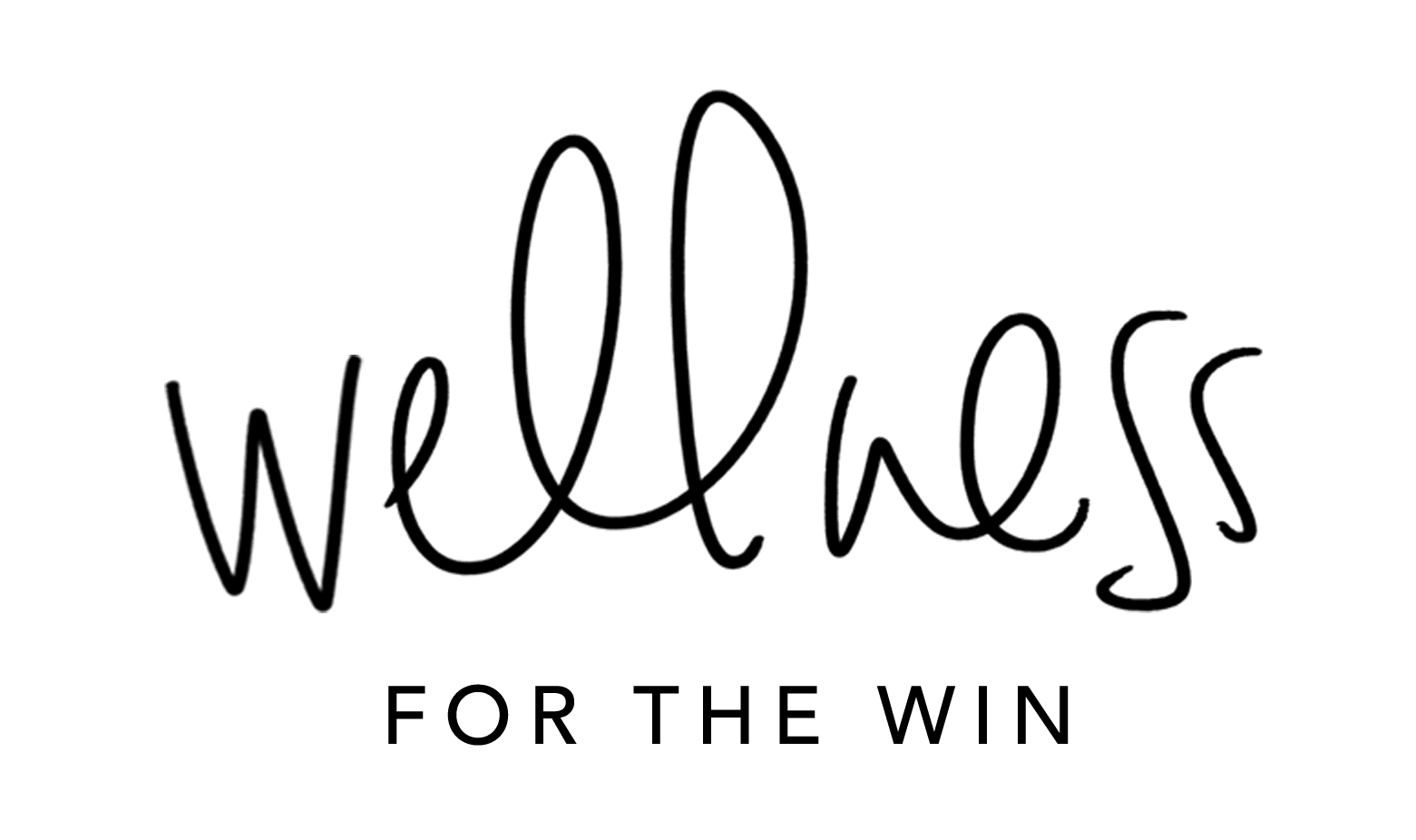





















Thanks for review. I was wondering if you can turn heartrate monitoring off?
No problem! And yes, you don’t have to see the heart rate if you don’t want to. You can only see it if you click to open the HR app or if you’re in the workout activity app.
What kind of Bluetooth earphones do you suggest??
Hi Nora! I have Sudio Bluetooth headphones and have been really happy with them! I provided a discount code and swipe up in my Instagram stories if you’re interested! Also, my husband has Apple air pods and they are AWESOME if you have a bigger budget!